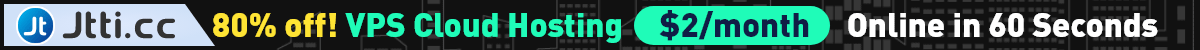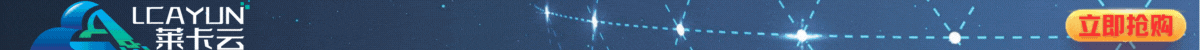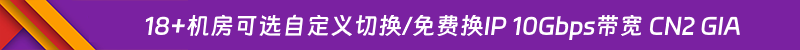我们选择的服务器商家有介绍到线路,但是我们好是会通过脚本或者工具测试实际的回程和去程线路的。在这里,我们可以通过BestTrace工具测试服务器网络的回程。
一、查询IP去程路由
1、网页版查询IP去程路由
使用 https://tools.ipip.net/newping.php ,ping完后,可查看到各地的IP去程路由,建议TCP(部分商家优化ICMP,混淆用户)
2、使用软件查询IP去程路由
besttrace官网下载:Best Trace
二、查询IP回程路由
Linux下查询IP回程路由
1、安装TraceRoute
Centos下:
yum install traceroute -y
Debian/Ubuntu下:
apt-get install traceroute -y
2、安装BestTrace
wget -N --no-check-certificate https://cdn.ipip.net/17mon/besttrace4linux.zip
unzip besttrace4linux.zip
chmod +x besttrace
3、使用BestTrace查询VPS到本地IP的回程路由
格式为 ./besttrace -q 1 0.0.0.0
把.0.0.0.0换为本地IP
原创文章,转载请注明出处:https://www.itbulu.com/traceroute-install.html