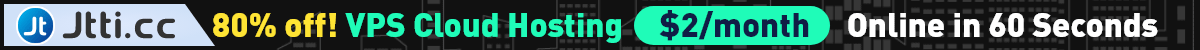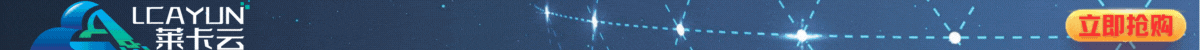如果我们在使用WordPress程序建站的时候,和网友进行互动一般是通过评论。能在第一时间给网友评论确实可以提高交互及时性。常见的我们有直接在每天看看是否有人评论,或者是用邮件提醒。但是有些时候由于服务器的问题,设置邮件提醒可能比较麻烦。这里我们可以使用微信提醒。
这里我们是使用的Server酱接口进行提醒的。
第一、申请接口
申请账号:http://sc.ftqq.com/3.version
这里我们需要申请接口。
第二、添加脚本
//评论微信推送
function sc_send($comment_id)
{
$text = '博客上有一条新的评论';
$comment = get_comment($comment_id);
$desp = $comment->comment_content;
$key = '你自己的SCKEY';
$postdata = http_build_query(
array(
'text' => $text,
'desp' => $desp
)
);$opts = array('http' =>
array(
'method' => 'POST',
'header' => 'Content-type: application/x-www-form-urlencoded',
'content' => $postdata
)
);
$context = stream_context_create($opts);
return $result = file_get_contents('http://sc.ftqq.com/'.$key.'.send', false, $context);
}
add_action('comment_post', 'sc_send', 19, 2);
在脚本中修改我们的KEY文件,然后贴到当前WP主题的Functions.php文件中。
就这么简单。
原创文章,转载请注明出处:https://www.itbulu.com/wp-wx-sc.html