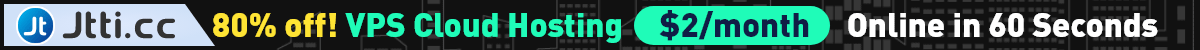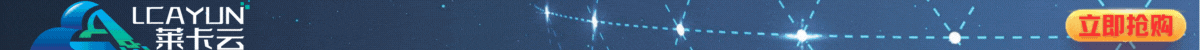基于服务器的安全考虑,我们需要在Ubuntu 18.04环境中进行配置iptables防火墙,这里老蒋简单的记录iptables的常规用法。一般我们都是在需要服务器的ROOT权限下进行的,有些服务器环境默认是安装过的,我们需要检查到底是否有安装,如果有安装过,直接就添加防火墙规则。
第一、检查是否安装iptables
# 检查
# which iptables
/sbin/iptables
# whereis iptables
iptables: /sbin/iptables /etc/iptables /usr/share/iptables /usr/share/man/man8/iptables.8.gz
第二、安装iptables
如果没有安装的话,我们则需要安装。
# 进行安装
sudo apt-get install iptables
第三、如果安装过我们创建规则
vi /etc/iptables
我们添加规则。
*filter
:INPUT DROP [0:0]
:FORWARD ACCEPT [0:0]
:OUTPUT ACCEPT [0:0]
:syn-flood - [0:0]
-A INPUT -i lo -j ACCEPT
-A INPUT -m state --state RELATED,ESTABLISHED -j ACCEPT
-A INPUT -p tcp -m state --state NEW -m tcp --dport 22 -j ACCEPT
-A INPUT -p tcp -m state --state NEW -m tcp --dport 80 -j ACCEPT
-A INPUT -p tcp -m state --state NEW -m tcp --dport 443 -j ACCEPT
-A INPUT -p tcp -m state --state NEW -m tcp --dport 3306 -j ACCEPT
-A INPUT -p tcp -m state --state NEW -m tcp --dport 8080 -j ACCEPT
-A INPUT -p tcp -m state --state NEW -m tcp --dport 7070 -j ACCEPT
-A INPUT -p icmp -m limit --limit 100/sec --limit-burst 100 -j ACCEPT
-A INPUT -p icmp -m limit --limit 1/s --limit-burst 10 -j ACCEPT
-A INPUT -p tcp -m tcp --tcp-flags FIN,SYN,RST,ACK SYN -j syn-flood
-A INPUT -j REJECT --reject-with icmp-host-prohibited
-A syn-flood -p tcp -m limit --limit 3/sec --limit-burst 6 -j RETURN
-A syn-flood -j REJECT --reject-with icmp-port-unreachable
COMMIT
然后保存规则
iptables-save > /etc/iptables
第四、创建规则确保重启也执行iptable规则
vi /etc/network/if-pre-up.d/iptables
添加:
iptables-restore < /etc/iptables
保存退出。
第五、查看防火墙规则
iptables -L
这里我们可以看到所有的防火墙设置。
Chain INPUT (policy DROP)
target prot opt source destination
ACCEPT all -- anywhere anywhere
ACCEPT all -- anywhere anywhere state RELATED,ESTABLISHED
ACCEPT tcp -- anywhere anywhere state NEW tcp dpt:ssh
ACCEPT tcp -- anywhere anywhere state NEW tcp dpt:http
ACCEPT tcp -- anywhere anywhere state NEW tcp dpt:https
ACCEPT tcp -- anywhere anywhere state NEW tcp dpt:mysql
ACCEPT tcp -- anywhere anywhere state NEW tcp dpt:http-alt
ACCEPT tcp -- anywhere anywhere state NEW tcp dpt:7070
ACCEPT icmp -- anywhere anywhere limit: avg 100/sec burst 100
ACCEPT icmp -- anywhere anywhere limit: avg 1/sec burst 10
syn-flood tcp -- anywhere anywhere tcp flags:FIN,SYN,RST,ACK/SYN
REJECT all -- anywhere anywhere reject-with icmp-host-prohibited
Chain FORWARD (policy ACCEPT)
target prot opt source destination
Chain OUTPUT (policy ACCEPT)
target prot opt source destination
Chain syn-flood (1 references)
target prot opt source destination
RETURN tcp -- anywhere anywhere limit: avg 3/sec burst 6
REJECT all -- anywhere anywhere reject-with icmp-port-unreachable
一般情况下,就这么用的。具体的iptables的配置,我们可以根据需要进行端口设置。参考:
2、CentOS6.x安装配置iptables软件及常见功能使用记录
原创文章,转载请注明出处:https://www.itbulu.com/ubuntu-iptables.html